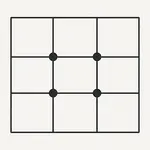- Home
- Fundamentals of Drawing
- Using Photo References for Drawing
Using Photo References for Coloured Pencil Drawing
Why Use Photo References (and a Gentle Warning!))
Let's talk about something that's incredibly common and, let's be honest, often essential for artists today, especially when we're working with a wonderfully detailed medium like coloured pencils: using photo references!
Taking or finding photographs to use as a starting point for our drawings is a fantastic help.
Coloured pencil art, as you're likely discovering, often requires patience and many hours of work. Having a photo reference means our subject – whether it's an active cat, a beautiful landscape, or a complex still life – stays perfectly still for as long as we need it to!
Photos are brilliant for:
- Capturing those fleeting moments or expressions that are gone in a flash.
- Drawing subjects that simply won't (or can't!) pose for hours, like wildlife or busy children.
- Allowing us to zoom in and study intricate details (like the texture of fur or the veins on a leaf) at our own relaxed pace.
- Gathering ideas and references when sketching directly from life isn't practical or comfortable (maybe the weather's awful, the location is too busy, or you just prefer the quiet of your own space).
So yes, photo references are incredibly useful tools in our artistic toolkit.
BUT... (and please keep this in mind as you work through this guide!) it's absolutely crucial to understand one key thing right from the start:
A photograph is NOT exactly the same as reality.
Think of your photo reference as a fantastic set of detailed notes, a brilliant memory aid, or an excellent starting point – but not the absolute, unchangeable truth.
The camera, with its single 'eye' (the lens) and its digital sensor or film, doesn't 'see' the world in precisely the same way our two eyes and brain work together.
It can sometimes 'fib' a little, simplify things, or present a slightly distorted or altered version of the real scene!
As artists aiming to create believable drawings using photo references, we just need to be aware of some common ways photos might differ from reality, such as:
- Shapes and lines might look slightly distorted or tilted (especially in photos taken very close up or of tall buildings).
- The colours captured might not be completely true to life.
- Very bright areas (highlights) might lose all detail and just look pure white ('blown out').
- Very dark shadow areas might become solid black with no detail visible ('crushed shadows').
- Some parts of the photo might be sharply in focus while others are quite blurry.
- Sometimes, modern cameras capture almost too much tiny detail, which can feel overwhelming!
Now, I'm definitely not saying this to put you off using photos – far from it! Being aware of these potential quirks is simply the first step towards using your photo references much more effectively and artistically.
This page is designed to help you, as a beginner coloured pencil artist, understand these common photo reference issues.
We'll look at practical tips for choosing photos that are generally easier to work from, how to interpret what you're seeing (rather than just blindly copying every dot!), and how to make simple adjustments when needed to create more believable and compelling coloured pencil drawings.
It's not about needing to become a photography expert; it's about becoming a smart, informed user of photo references to make your beautiful art even better!
Ready to learn what makes a photo easier to draw from? Let's start by looking at how to choose a good reference...
Choosing Good Reference Photos (What to Look For)
While I truly believe you can learn something from drawing almost any photo reference (as it forces you to interpret and make decisions!), it's undeniable that starting with a good quality reference photo often makes the whole process much easier and more enjoyable, especially when you're learning.
A strong reference gives you clearer information to work with and helps you sidestep some common frustrations right from the beginning.
So, what simple things can you look for when choosing a photo to draw from? Here are a few practical tips:
Tip 1: Look for Good Lighting That Clearly Shows Form
How your subject is lit in the photograph makes a massive difference to how easy it is to understand its shape.
- Photos taken with very flat, direct front lighting (like a flash pointing straight at the subject) can often make things look less dimensional because the strong light eliminates many of the subtle shadows that reveal form.
 This apple, lit directly from the front, looks bright, but the flat lighting minimizes shadows, making its round form harder to see.
This apple, lit directly from the front, looks bright, but the flat lighting minimizes shadows, making its round form harder to see.- What to Look For: Ideally, try to find photos where the light seems to be coming more from the side, or perhaps from slightly above or below. This type of lighting usually creates a lovely natural range of highlights, mid-tones, and clear shadow shapes across the subject. This helps you 'read' the three-dimensional form much more easily. (Think back to that example of a side-lit apple looking much rounder and more solid than a front-lit one ).
 Lighting the same apple from the side creates clear highlights and shadows. This makes its 3D shape much easier to understand and translate into a drawing.
Lighting the same apple from the side creates clear highlights and shadows. This makes its 3D shape much easier to understand and translate into a drawing.- Why for Coloured Pencils: When your photo reference has clear value patterns (lights and darks) created by good lighting, it gives you much better clues for how to build up form convincingly using your coloured pencil layers and pressure variations. Learn more about value here.
Tip 2: Check for Some Detail in the Brightest Whites & Darkest Darks
Sometimes, cameras (especially simpler ones or phone cameras) struggle to capture the full range of light our eyes can see. This can lead to two common issues in photos:
- 'Blown Highlights': The very brightest areas might just be recorded as pure, flat white with no subtle texture or detail visible within them.
 See how in this overexposed photo, the brightest white feathers lose all texture and become flat ('blown highlights')? This lack of information makes realistic drawing very difficult.
See how in this overexposed photo, the brightest white feathers lose all texture and become flat ('blown highlights')? This lack of information makes realistic drawing very difficult.- 'Crushed Shadows': Similarly, the very darkest areas might become solid black shapes, again with no gentle variations or details visible within the shadow.
 Compare this better-exposed photo – you can see subtle feather details and value shifts even in the bright whites. Choosing references like this gives you much more visual information to work with when drawing.
Compare this better-exposed photo – you can see subtle feather details and value shifts even in the bright whites. Choosing references like this gives you much more visual information to work with when drawing.- What to Look For: When choosing your photo, glance at the brightest and darkest areas. Can you still see some indication of detail or texture there? For example, on a white object, can you see subtle greyish tones showing the form, rather than just a flat white cutout? In the deep shadows, can you perhaps just make out some slight changes in tone, rather than a completely solid black patch?
- Why for Coloured Pencils: It's very difficult to realistically draw texture or form that simply isn't visible in your reference! Having even subtle detail in the lights and darks gives you much more visual information to work with. It helps you avoid leaving large areas of plain white paper (which can sometimes look unfinished) or applying heavy, featureless dark pencil areas that lack depth.
Tip 3: Aim for Clear Focus (Especially on Your Main Subject)
You'll often see photos, particularly portraits or nature shots, with lovely soft, blurry backgrounds (sometimes called 'bokeh'). While this looks artistic in a photo, it's generally most helpful for drawing if your main subject – or at least the most important part of it – is reasonably sharp and in focus.
- What to Look For: Check that the key features you want to capture are clear enough for you to see the edges, shapes, and essential details you'll need to draw. If it's a portrait, are the eyes clear? If it's a flower, are the petal edges well-defined?
- Why for Coloured Pencils: A clearly focused subject in your reference makes it far easier to accurately render those important details and textures when you're working carefully with your coloured pencils. You can always choose to simplify the background in your drawing later (more on that in the next section!).
Tip 4: Be Aware of Potential 'Photo Weirdness' (Distortion and Colour)
As we mentioned in the introduction, cameras don't always capture things exactly as our eyes see them. Keep a lookout for:
- Slight Distortion: Photos taken very close up, particularly with phone cameras or wide-angle lenses, can sometimes make objects nearer the lens look slightly too large or stretched (like a pet's nose in a close-up portrait ). Tall buildings photographed from ground level might also appear to lean backwards unnervingly . Just be aware that the shapes in the photo might need a small 'reality check' based on your own observation or your understanding of basic perspective.
- 'Off' Colours: Remember that the colours in the photo might not be 100% true to life due to the lighting conditions when it was taken, the camera's settings, or even your screen settings . Don't get too hung up on matching colours exactly, especially when starting out. As we learned on the understanding value page, getting the values right is often more critical for realism!
Tip 5: Consider the Level of Detail – Aim for the 'Goldilocks Zone'
Modern digital cameras can capture an incredible amount of detail! Sometimes, however, a photo can have so much microscopic detail (every single strand of hair, every tiny leaf on a distant tree) that it actually feels overwhelming and difficult to translate into a drawing.
- What to Look For: Aim for a photo that is clear enough for you to understand the forms and see the important features, but perhaps not one that requires you to render thousands of tiny, identical details. Often, a slightly simpler image is less intimidating and leads to a stronger drawing. Remember, your goal as an artist is often to suggest detail effectively, not necessarily to copy every single speck! Creating thumbnail sketches can be useful here.
Quick Checklist for Choosing Photos
Before you commit to drawing from a photo, quickly ask yourself:
- [ ] Does the lighting clearly show the form (lights, mid-tones, shadows)?
- [ ] Can I see some detail in the brightest highlights and darkest shadows?
- [ ] Is the main subject reasonably sharp and in focus?
- [ ] Do the shapes/colours look generally believable (or am I aware I might need to adjust)?
- [ ] Is the level of detail clear but not overwhelming for a drawing?
Finding a photo that ticks most of these boxes will give you a fantastic head start and make the drawing process much more enjoyable!
Now that you know what to look for when choosing a photo, let's talk about how to interpret the one you've selected...
Interpreting Your Photo (Not Just Copying!)
Okay, so you've chosen a reference photo, keeping in mind those tips about good lighting, detail, and focus.
Fantastic!
Now comes the really important part where you, the artist, take charge: interpreting that photo.
What do I mean by interpreting?
Simply put, it means remembering that you are the artist, not a human photocopier!
Your goal isn't necessarily to reproduce the photograph exactly as it is, capturing every single pixelated detail or potential flaw.
Your goal is to use the information within that photo as a starting point, a valuable reference, to help you create a beautiful, compelling drawing in your own style.
Remember that phrase I love? "The camera is a tool, not the artist." This section is all about ensuring you are the one making the creative decisions.
Here’s how you can start thinking more interpretively about your chosen photo reference:
1. Look for the Big Picture First: Shapes and Values
Before you zoom in on tiny details like eyelashes or wood grain, take a moment to look through the surface detail. Apply those foundational skills we've been building:
- See the Basic Shapes: Actively look for the main, simple underlying geometric shapes that construct your subject. Are there circles, ovals, rectangles? Lightly sketching these first provides that crucial structure.
- Identify the Main Value Masses: Use the squinting trick again! Squint hard at your photo – it magically blurs out distracting details and reveals the big, simple shapes of light, mid-tone, and dark value. Understanding this underlying value structure is absolutely key to creating form. Try to get a sense of these main value areas in your initial sketch.
Starting with these broad shapes and values provides a solid 'map' for your drawing before you dive deeper into the specifics.
2. Handling Focus and Blurry Bits: You Decide the Star of the Show!
As we noted, photos often have areas that are sharply in focus while others (especially backgrounds) are quite soft or blurry.
- Don't Just Copy Blur: Trying to perfectly replicate photographic blur with pencils can be very difficult and sometimes just looks like unintentional smudging in a drawing.
- Choose Your Focus: You decide what the most important element in your drawing is – your focal point. Usually, this will be your main subject, perhaps specifically the eyes in a portrait or the central flower in a bouquet. Aim to make that area clear, sharp, and detailed in your drawing.
- Simplify the Supporting Cast: For less important areas, particularly backgrounds, make a conscious artistic choice to simplify. This might mean using fewer details, creating softer edges between shapes, or applying fewer layers of coloured pencil so the colours are less intense. This simplification helps 'push' the background away visually and makes your main subject really stand out – often creating a stronger composition than if everything was rendered with the exact same level of focus.
3. Dealing With 'Too Much' Detail: Be an Editor, Not a Reporter!
Modern cameras are incredible – they can capture an almost overwhelming amount of tiny details!
If you look closely at a high-resolution photo, you might see every single blade of grass, every strand of fur, every brick in a distant wall.
Trying to draw all of that is usually impossible and often leads to drawings that look overworked, fussy, or stiff rather than realistic.
- Suggest Texture, Don't Copy Every Speck: Your aim isn't usually to report every single detail faithfully. Instead, think about how you can suggest or hint at the texture. Ask yourself, "What is the overall feeling of this fur? Is it generally soft and fluffy? Is it wiry? Is it sleek?" Then, use your pencil strokes, layering, and value changes to create that impression of the texture, rather than painstakingly drawing each individual hair or blade.
- Use the Squint/Blur Trick Again: If you feel overwhelmed by the sheer amount of detail in your photo, remember that squinting hard, or even looking at a slightly blurred version of the image (if you have the means to create one easily), can really help you filter out that distracting 'noise' and see the bigger, more important shapes, values, and overall textural effect.
- Why for Coloured Pencils: Trying to render excessive tiny detail with very sharp coloured pencils can easily lead to textures that look scratchy, harsh, or overworked rather than natural. Learning to suggest texture using broader strokes, subtle value shifts, and smart layering is a key skill for making coloured pencil work look sophisticated and realistic.
4. Thinking About Colour: Interpreter, Not Exact Matcher!
We touched on this when choosing photos – the colours in your reference might not be perfectly accurate or exactly how you want them in your final piece. This is another area where you get to be the artist!
- Trust Your Artistic Eye: If a colour in the photo just looks 'wrong' or unnatural to you (maybe the lighting gave everything a blue cast, or the greens look too artificial), feel free to adjust it in your drawing! Use colours that look more believable, create better harmony, or achieve the specific mood you're aiming for.
- Remember Value is King: Often, ensuring you've chosen a coloured pencil with the correct value (lightness/darkness) for a particular area is more crucial for creating realistic form than matching the precise hue (colour name) in the photo. You might choose a slightly different red for a shadow because it has the right dark value, even if it's not an exact hue match to the photo.
- Enhance for Impact: Don't be afraid to subtly enhance colours if it serves your artistic vision. Maybe make the sunset slightly warmer, or the foliage slightly richer than the photo shows. The reference is your guide, not your set of rigid instructions!
In short: Think like an editor when looking at your reference photo! Use your foundational drawing skills to identify the essential shapes and values. Make conscious decisions about focus, simplify overwhelming detail, and adjust colour where needed. You are in control of creating the drawing!
Now that you're thinking like an interpreter, let's look briefly at a few specific adjustments you might need to make if your photo has obvious flaws...
Simple Adjustments You Might Make
So, you're now looking at your chosen photo reference with an artist's critical eye, ready to interpret rather than just copy – brilliant!
The next layer of using photos effectively is understanding that you often can, and sometimes should, make small, thoughtful adjustments to what the photo shows in order to create a stronger, more believable, or simply more pleasing drawing.
You are absolutely not obliged to reproduce any oddities or flaws present in the photograph!
Here are a few common, simple adjustments beginners can consider making:
1. Straightening Things Up (Minor Perspective & Distortion Tweaks)
Have you ever taken a photo of a tall building from the ground, and noticed in the picture it looks like it's leaning backwards?
Or maybe a photo taken very close up makes a round object look slightly stretched or oval?
Cameras can introduce these minor distortions.
- The Fix: Trust your own observation of the real world and your basic understanding of how perspective works. If you know the sides of a house should be vertical, feel free to draw them vertical in your initial sketch, even if the photo shows a slight tilt. If a shape looks obviously warped, gently correct it in your drawing to look more natural and structurally sound.
2. Adjusting Proportions Subtly (When Photos Fib)
Remember we discussed how photos taken very close up, especially with certain phone lenses, can sometimes make features look slightly out of proportion (like a pet's nose appearing too large)?
The Fix: Use your comparative measurement skills to double-check the proportions you see in the photo. If something looks significantly 'off' or perhaps unflattering compared to how you know the subject typically looks, don't hesitate to make subtle adjustments in your drawing. Your aim is a believable and appealing drawing, not necessarily a perfect copy of a slightly distorted photo reference.
3. Enhancing Flat Lighting (Using Your Value Knowledge)
What if you love the subject of your photo, but it was taken on a dull, overcast day, making everything look a bit flat and lacking a strong sense of 3D form?
- The Artistic Fix: This is where your understanding of Value comes into play! Even if the photo's value range is weak, you can choose to enhance the sense of light and shadow in your drawing to give it more life and dimension. You could deliberately make the core shadows a touch darker and ensure the highlights are clean and bright in your drawing, increasing the contrast slightly to better reveal the form.
- A Gentle Caution: While enhancing existing light is great, completely inventing a new, strong light source and all the corresponding shadows when it's not suggested in the photo at all can be quite challenging. For now, focus on boosting the subtle value structure that is present.
4. Tweaking Colours for Impact or Realism
As we've established, photo colours aren't always gospel! They can be affected by weird lighting, camera settings, or even just look a bit dull on screen.
The Artistic Fix: Feel free to be the colour editor! If the colours in the photo look unnatural, too cold, too warm, or just not quite right for the mood you want, adjust them in your coloured pencil work. Perhaps enrich the greens in a landscape, warm up skin tones slightly, or choose more interesting blues, purples or complementary colours for your shadows instead of just using grey or black (as long as the value remains correct!). It's your artwork – make the colours sing!
5. Simplifying Backgrounds and Unnecessary Details
This is less about fixing a flaw and more about making a smart artistic choice to improve your composition.
- The Artistic Fix: Remember our discussion on interpretation? Actively choose to simplify. If the background in your photo is busy or distracting, leave parts out! Use softer edges, fewer details, or less intense colours back there. Decide to only suggest the complex texture of distant trees or fabrics instead of rendering every detail . This deliberate simplification helps your main subject take centre stage and prevents your drawing from looking cluttered.
6. Combining References (A Quick Note for Advanced Beginners)
Just very briefly: sometimes, you might have several photos of the same subject and want to combine the best bits – maybe the pose from Photo A, but the lovely lighting from Photo B, and the happy expression from Photo C. This is something artists do, especially for commissions like pet portraits where the owner provides multiple images. However, making these combined elements look natural and like they belong together takes care and skill. It's perhaps a more advanced technique to explore once you're feeling more confident with the basics!
In Summary: Making these kinds of thoughtful adjustments is not 'cheating' – it's a vital part of the artistic process when translating a photo reference into a successful drawing.
It's about using the photo intelligently as your guide, but using your artistic skills and judgment to create the best possible finished piece.
Now, before we conclude our look at using photo references, there's one final, very important topic we absolutely must cover... copyright.
A Note on Copyright (Using Photos Legally & Ethically)
Now that we've explored how to choose, interpret, and even adjust photo references to create better drawings, there's one final, very important consideration we need to discuss: copyright.
Why Does Copyright Matter When Using Photos for Your Art?
It might sound a bit formal or daunting, but understanding the basics of copyright is really essential for all artists, no matter your experience level or whether you draw purely for pleasure.
In simple terms, copyright law automatically gives the creator of an original work (like a photograph, drawing, or painting) certain exclusive rights over how that work is copied, shared, and used by others.
Respecting these rights is important for a couple of important reasons:
- It's Fair: It acknowledges the work and rights of the original photographer or artist whose image you are using as inspiration or reference.
- It Protects You: Understanding copyright helps you avoid potential problems down the line, especially if you want to share your finished coloured pencil artwork online (like on Instagram, Facebook, or your own blog), enter it into competitions, or perhaps even aspire to sell prints or originals based on your drawings one day. Using someone else's copyrighted image improperly can, unfortunately, lead to requests to remove your work or even legal complications in some situations.
So, how can you navigate this safely and ethically as a coloured pencil artist using photo references? Here are some simple guidelines:
The Safest & Easiest Option: Use Your Own Photos!
By far the most straightforward, worry-free approach is to draw from photographs that you have taken yourself.
When you click the shutter, you typically own the copyright to that photo. This means you have complete freedom to use it as a reference for your artwork however you wish – simple!
- My Recommendation: Try to get into the habit of taking your own photos whenever possible! See interesting textures? Snap them. Your pet doing something cute? Get your camera or phone out! Building your own personal library of reference photos you've taken gives you total creative control and peace of mind.
Using Photos Taken by Friends or Family
What if a friend or family member takes a wonderful photo and says, "Oh, you should draw that!"? That's lovely, but remember, they took the photo, so they own the copyright.
- Always Ask for Clear Permission: Before you start drawing, you need their explicit permission to use their specific photo as a reference for creating your artwork.
- Be Specific About Your Plans: This is really important. When asking for permission, it's wise to clarify how you intend to use the artwork you create. Does their permission just cover you drawing it for your own practice? Or are they also happy for you to share the finished drawing online? What if you wanted to enter it into a local art show, or even sell prints of your drawing later? Getting clarity on these uses upfront avoids potential awkwardness or misunderstandings. Having that permission confirmed in writing (even just a quick email or message) is always the safest bet.
The Big Danger Zone: Images Found Online (Google Images, Pinterest, Social Media etc.)
This is where things get tricky and where many people accidentally run into trouble.
It is incredibly easy to find millions of beautiful images online through search engines or platforms like Pinterest, Instagram, etc. However:
- Assume They Are Copyrighted: You should generally assume that almost all images you find this way are protected by copyright.
- You Usually CANNOT Just Use Them: This means you do not have the right to simply download these images and use them as direct references for your own artwork without either getting explicit permission from the copyright owner (who can often be hard to find!) or ensuring the image is offered under a specific license that allows you to use it in that way.
- "But I see other people doing it...": While it's true that copyright infringement happens online (often unknowingly), that doesn't make it legally or ethically right. It's always best practice to respect copyright law.
Finding Photos You Can Use: Licensed & Public Domain Images
Okay, so if you can't just grab images from Google, where can you find photos that are legitimate to use as references? There are places:
- Royalty-Free / Creative Commons Sites: Websites like Unsplash, Pexels, and Pixabay (among others) offer photographs that creators have explicitly made available for others to use, often for free, under specific license terms. There are also many paid stock photo sites offering licensed images.
- Public Domain Sources: Sometimes, images are in the 'public domain', meaning the copyright has expired (usually for very old works) or never applied (like some government works). Some museums and archives make public domain images available online.
- The Absolutely Crucial Step: ALWAYS READ THE LICENSE! Even if a site says photos are 'free', you MUST check the license terms for each specific image you want to use. Don't just assume! Click on the license information. Does it allow 'derivative works' (which your drawing would be)? Does it allow 'commercial use' (important if you might sell your art)? Does it require you to give credit ('attribution') to the photographer? The terms can vary greatly, so always read the fine print before you use an image.
What About Just 'Changing It Enough'? (A Word of Strong Caution)
You might sometimes hear discussions about 'transformative use' – the idea that if you change a copyrighted photo enough in your artwork, it becomes a new, original piece.
My Very Strong Advice for Beginners: Please be extremely cautious with this idea. What constitutes 'transformative enough' is a complex legal grey area, and the rules can be interpreted differently. Relying on this is risky, especially when you're learning and might be referencing quite closely. The safest and most respectful approach is always to avoid using copyrighted images you don't have clear permission or an appropriate license for. Don't try to skirt the rules by just 'changing it a bit'.
The Simplest Guideline: When In Doubt, Leave It Out!
This is truly the easiest rule to remember: If you have any doubt about whether you have the right to use a particular photograph as a reference for your artwork (especially if you plan to share or potentially sell your drawing), the safest and most ethical choice is simply not to use it. Find a different reference photo where the permissions are clear (ideally, use one of your own!).
Respecting Copyright = Good Practice
Thinking about copyright might seem like an extra hassle, but it's genuinely part of being a responsible and professional member of the creative community, even as a hobbyist. It protects everyone's work, including your own original creations!
For a more detailed overview pf UK Copyright Law specifically for artists, please see our copyright law resource page.
You're the Artist, Take Charge!
So, there we have it – a comprehensive look at using photo references for coloured pencil drawing!
As we've explored together, photographs are incredibly valuable and often indispensable tools that can open up a whole world of subjects, possibilities, and practical convenience for your artwork.
We've seen the importance of not just grabbing any photo, but thinking carefully about:
- Choosing references with good lighting and clear information where possible.
- Interpreting them thoughtfully – looking beyond the surface details to find the underlying shapes and values, making conscious decisions about focus and detail.
- Making sensible adjustments to correct minor flaws or enhance the image artistically.
- And, crucially, always respecting copyright by using images legally and ethically.
If there's one core message I hope you'll take away from all of this discussion, it's this simple but powerful idea: The camera is just a tool; YOU are the artist.
The photograph captures a moment, freezing a collection of light and shapes in time. But it is you, with your pencils, your skills, and your unique vision, who breathes life, depth, emotion, and artistry onto the paper.
The photo is your starting point, your valuable guide, perhaps your detailed memory jogger – it is not a rigid set of instructions that you must follow without question.
Feel empowered to interpret, to adjust, to simplify, to enhance! Use your growing foundational skills and your artistic intuition.
Don't be afraid to experiment and find out how you best like to work with photo references.
Learning to navigate their strengths and weaknesses is simply part of the ongoing, exciting journey of being an artist.
See the potential challenges not as frustrating roadblocks, but as interesting opportunities to apply your problem-solving skills and make the final drawing truly your own creation.
Keep looking, keep learning, keep experimenting, and above all, keep finding joy in the process of drawing!
Understanding how photos can sometimes flatten space or distort shapes leads nicely into our next foundational topic. If you haven't explored it yet, learning how to create that sense of 3D space deliberately in your drawings is incredibly helpful:
Let's explore Basic Perspective Drawing together!